
The Chinese-born app REDnote has become the most downloaded app in the United States. According to a recent report by the Reuters news agency, more than half a million users have migrated through the Android Play Store and the iOS App Store to this platform that is shaping up to be the replacement for TikTok, which will stop working on the country’s phones as of Sunday, January 19, 2025. This measure is being promoted by the US government for national security reasons.
Co-founded in 2013 by Miranda Qu, current president, and Charlwin Mao, current CEO, Red Note was the Asian response to compete directly with Instagram. However, the functions of the app also known as “Xiaohongshu”, which translates as “Little Red Book”, are similar to those of TikTok. That is, people can publish their content through short videos, receive gifts from donors, make joint live broadcasts, and also for commercial purposes for their brands.
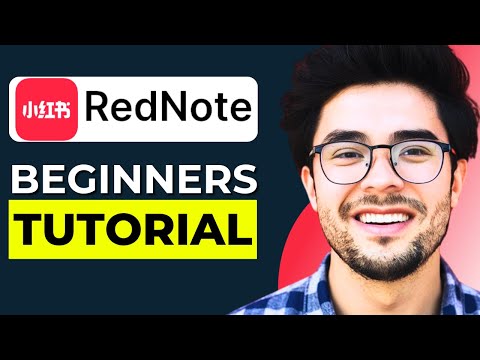
What is the difference between TikTok and REDnote?
TikTok is a short video marketing and entertainment platform where users swipe through videos and the platform recommends content based on viewing habits.
REDnote is a search-focused social platform where users search for content and the platform recommends content based on keywords.
First experience on Red Note as a new user
In my first experience on Red Note, I have been able to notice that the algorithm has some similarity to the TikTok platform with topics of different tastes such as beauty, fashion, sports, travel, gastronomy, books, lifestyle, among others. However, the first inconvenience that a new user would encounter at first is the language of the options that are written in Mandarin Chinese and also the way to enter the phone number with the code of your country.
For this reason, in order to improve your experience, I have prepared a basic Red Note guide to solve these questions. If you come from TikTok in the United States or another country in the world, I am sure that this tutorial will be useful to you.
Where can I download Red Note in the United States or other countries?
Let’s start from the beginning. The Red Note app is available in both the iOS App Store and the Android Google Play Store. You just need to search for the app name and then proceed with the download.
- REDNote in the Android Google Play Store
- REDNote in the iOS App Store (You can find it as “Xiaohongshu” or “小红书”)

How do I sign up for REDnote?
Once you’ve installed the app on your mobile phone, log in to REDnote. You’ll see a welcome message in Chinese, followed by terms and conditions related to a user agreement and privacy policy.
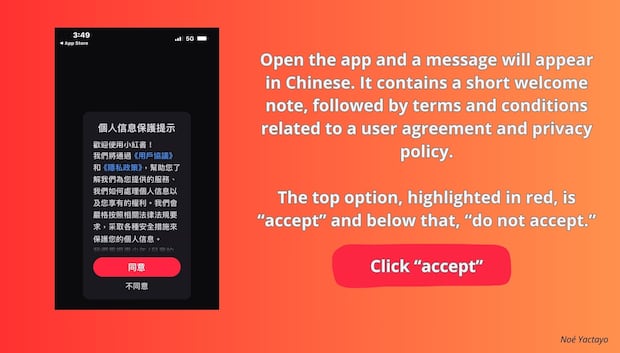
- The top option, highlighted in red, is “accept” and below that, “do not accept.”
- Click “accept.”
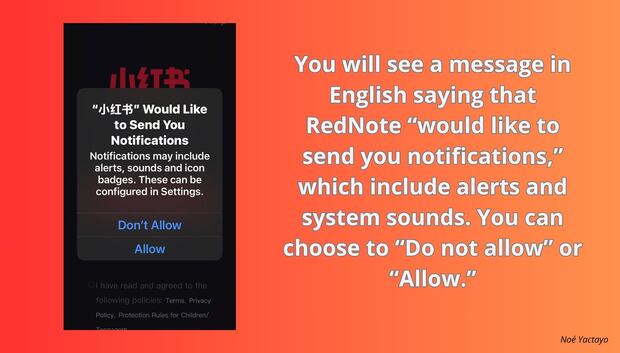
- You’ll see a message in English saying that RedNote “would like to send you notifications,” which include alerts and system sounds. You can choose between “Do not allow” or “Allow”.

- You are now on the login page. You must click the red login button after having read and accepted the following policies: “Terms, Privacy Policy, Child/Teen Protection Rules”.
How do I register my phone number in REDnote?
At this point, the application will show the authentication process in Mandarin Chinese. Next, if we do not have a translator available to read the application, what we will do is register our phone number according to the country code.
In the case of the United States, the code is 1 or +1. Then we must enter our personal number and choose one of the two options in which we want to receive the REDnote confirmation: 1) text message or 2) phone call. This process can take seconds or even minutes. Be patient, you have already made a lot of progress.
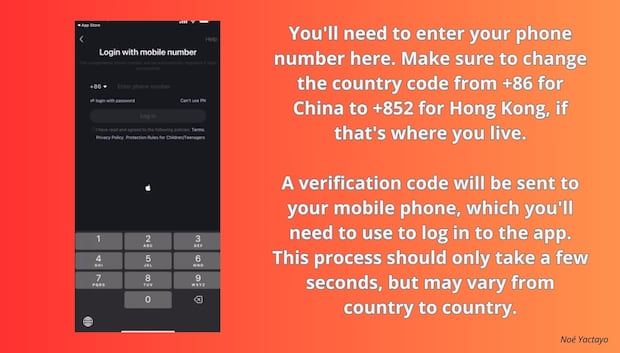
- Enter your phone number: include your country code (for example, +1 for the US). If your number isn’t registered yet, the app will automatically do it for you.
- Verify your number: You’ll receive a text message with a verification code. Enter the code in the app to confirm your account.
- Set your preferences: Choose your gender and select your interests. RedNote’s interests mainly include hobbies, career paths, and lifestyles, which will help you personalize your experience from the start.
- Explore: Once everything is set up, you’ll be directed to your home feed, where the fun begins.
What are the telephone prefixes to register with REDnote?
List of country codes to register your phone in REDnote:
America
- United States: +1
- Canada: +1
- Mexico: +52
- Brazil: +55
- Argentina: +54
- Colombia: +57
- Chile: +56
- Venezuela: +58
- Peru: +51
- Ecuador: +593
- Cuba: +53
- Bolivia: +591
- Costa Rica: +506
- Panama: +507
- Uruguay: +598
Europe
- Spain: +34
- Germany: +49
- France: +33
- Italy: +39
- United Kingdom: +44
- Russia: +7
- Ukraine: +380
- Poland: +48
- Romania: +40
- Netherlands: +31
- Belgium: +32
- Greece: +30
- Portugal: +351
- Sweden: +46
- Norway: +47
How to change REDnote language to English?
Follow the steps below to change REDnote Mandarin Chinese language to English.
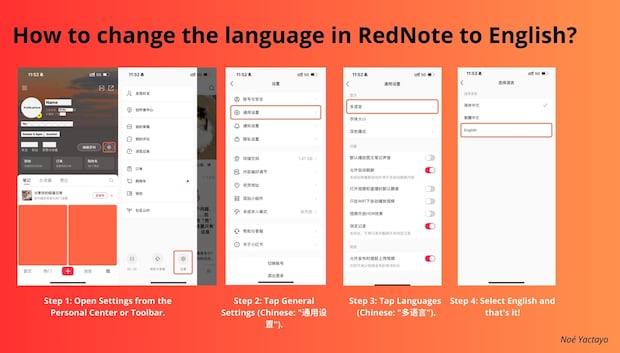
- Open Settings from Personal Center or Toolbar.
- Tap General Settings (Chinese: “通用设置”).
- Tap Languages (Chinese: “多语言”).
- Select English and go back.
How to change my username in REDnote?
Here are the basic steps to change your profile name in REDnote:
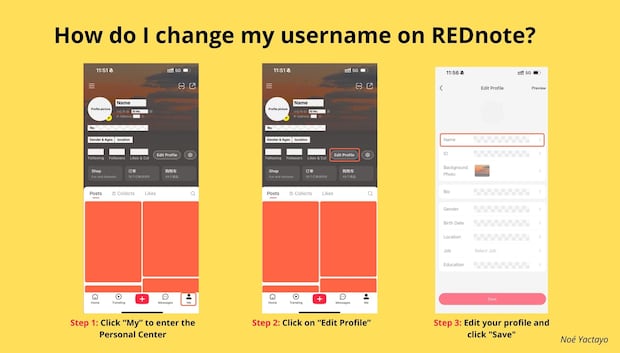
- Click “My” to enter Personal Center.
- Click “Edit Profile”.
- Edit your profile and click “Save”.







